
Beijing VIISAN Technology Co., Ltd., the leading provider of business and educational technology solutions, has launched a new version of VisualCam software for the education market.

The VisualCam is a multi-function visualizer software for use in K-12 and higher education, this interactive visualizer software provides teachers with a range of interactive features to realize the full potential of VIISAN's visualizers. VisualCam software equips with live annotation, mask, spotlight, picture-in-picture, snapshot, and recording functions. It allows you to engage the audience easily. With this powerful software, you can adjust the displayed image in various ways, like scaling, rotating, mirroring, freezing the live video, changing the resolution, adjusting exposure, split-screen to compare images, using the interactive whiteboard function, and more.

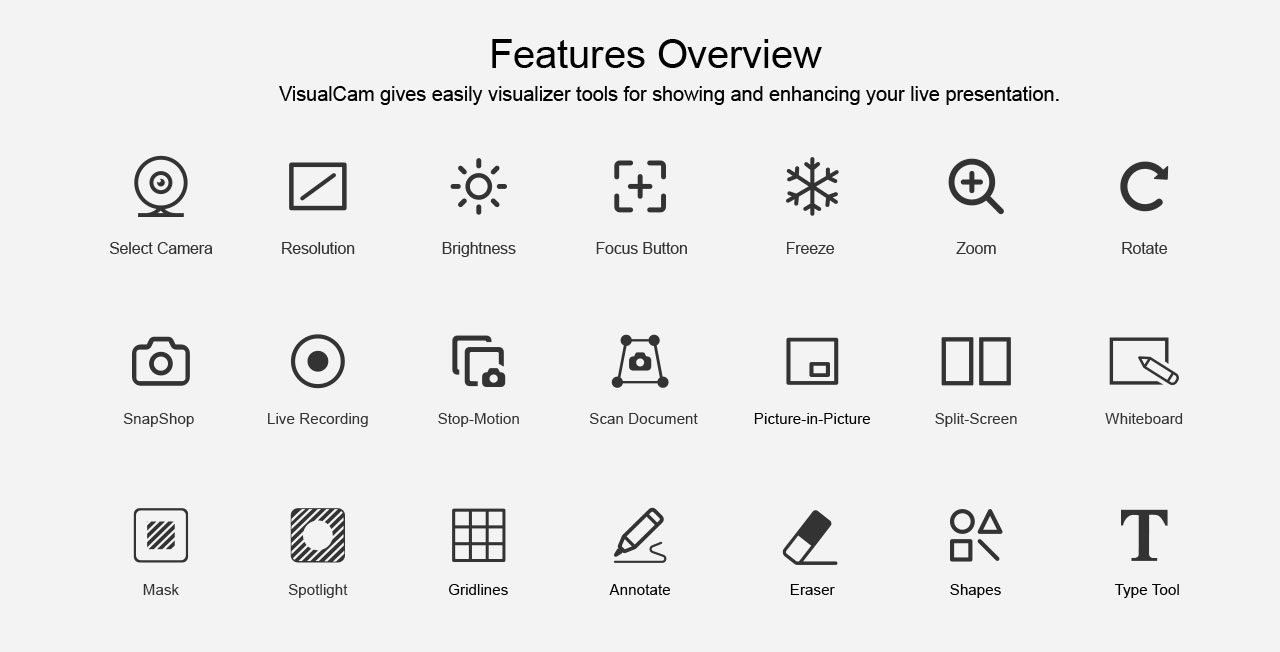
With the full-screen viewing window, you can zoom in/out, freeze the video streaming, rotate the image, adjust the brightness, adjust the focus, add annotate, and change resolution in this Visualize mode.
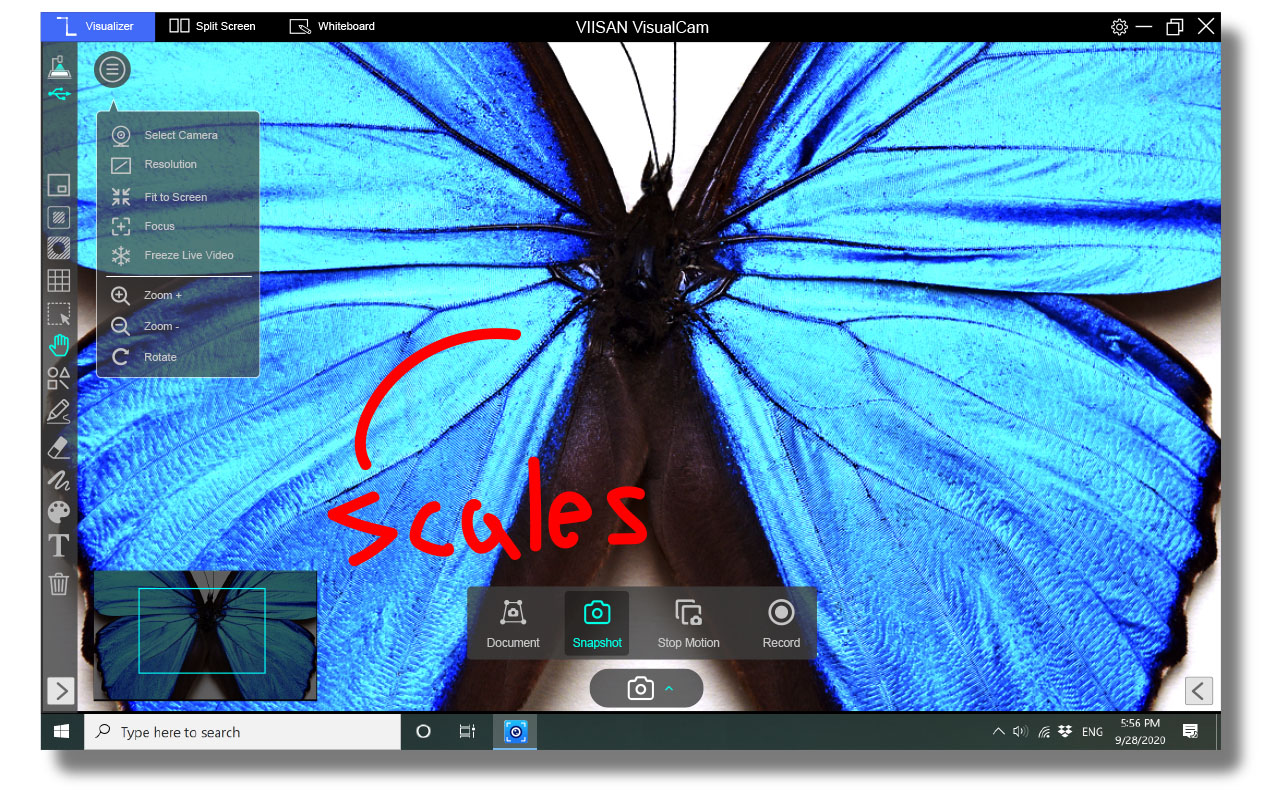
With the Spotlight feature, you can manually crop an area to focus the attention of the audience on a spot.
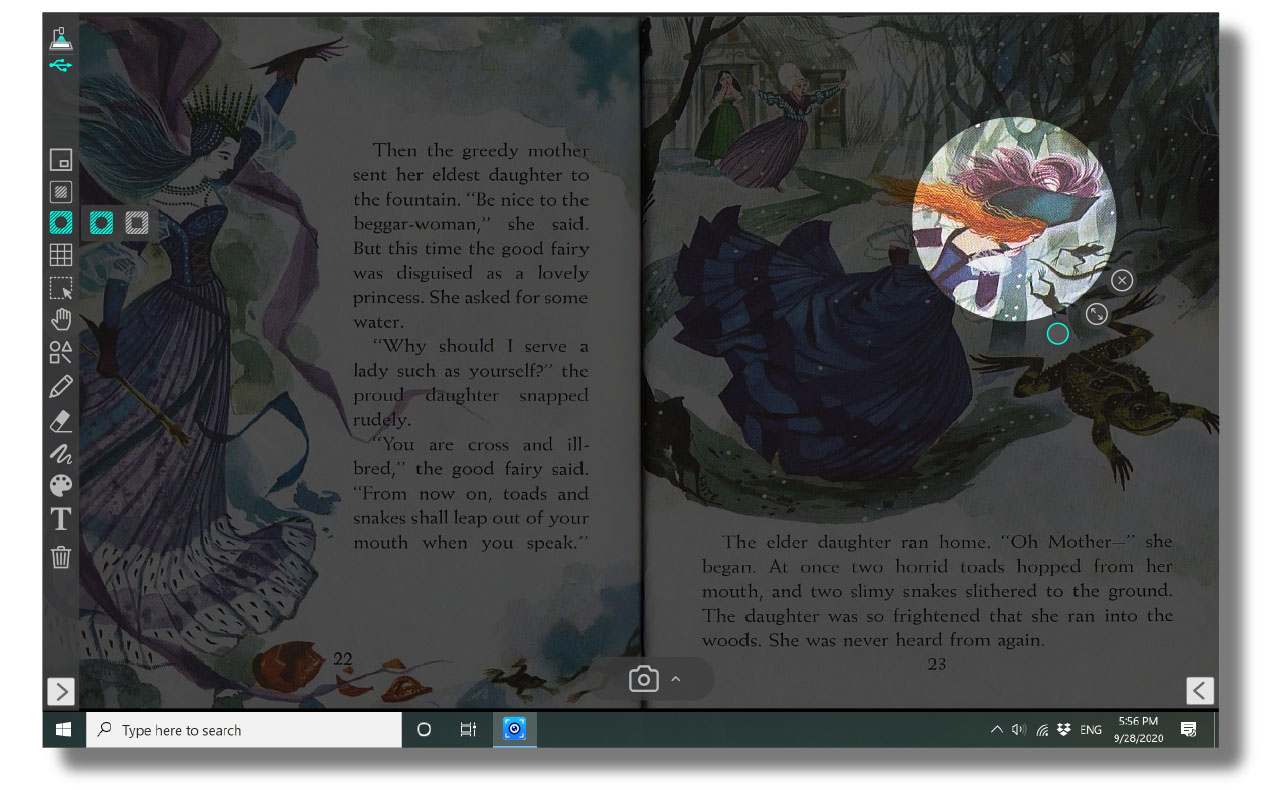
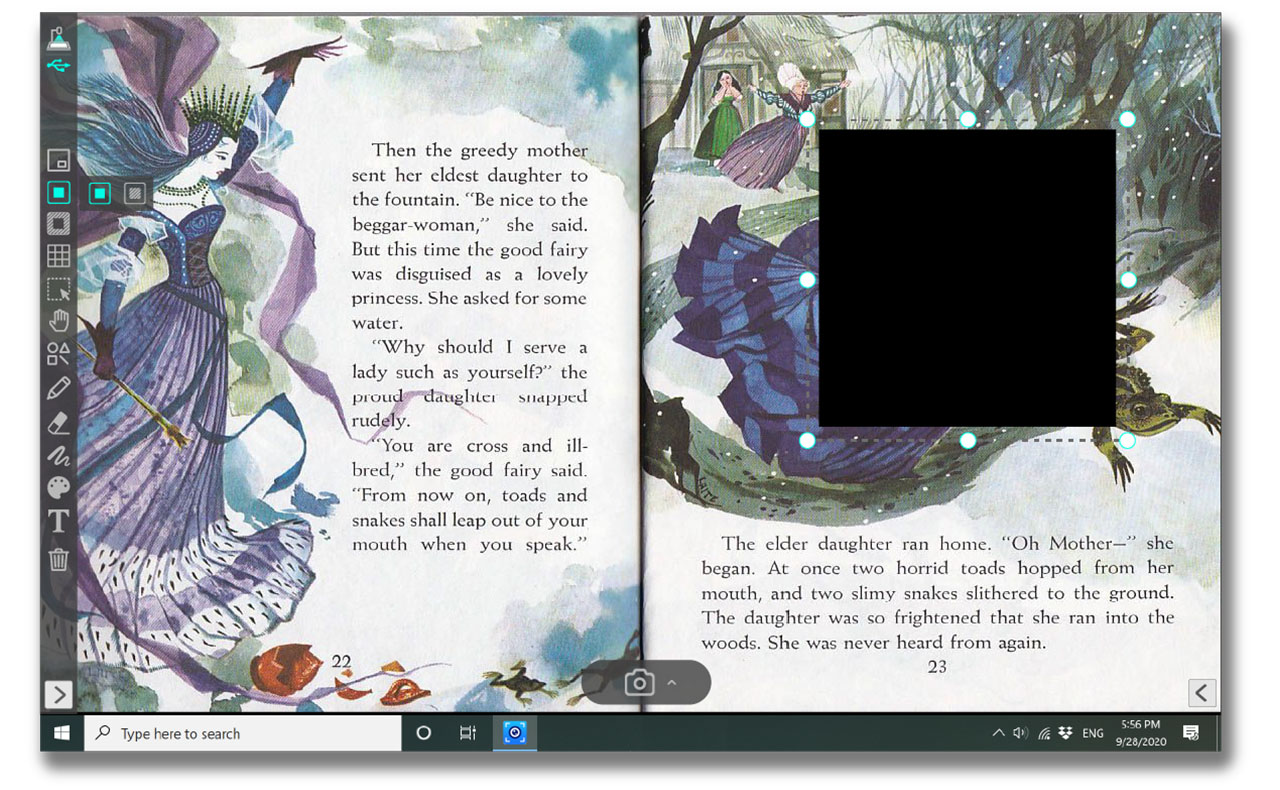
With the Split-Screen feature, you can connect two document cameras or compare images to your computer and present them on split-screen mode.
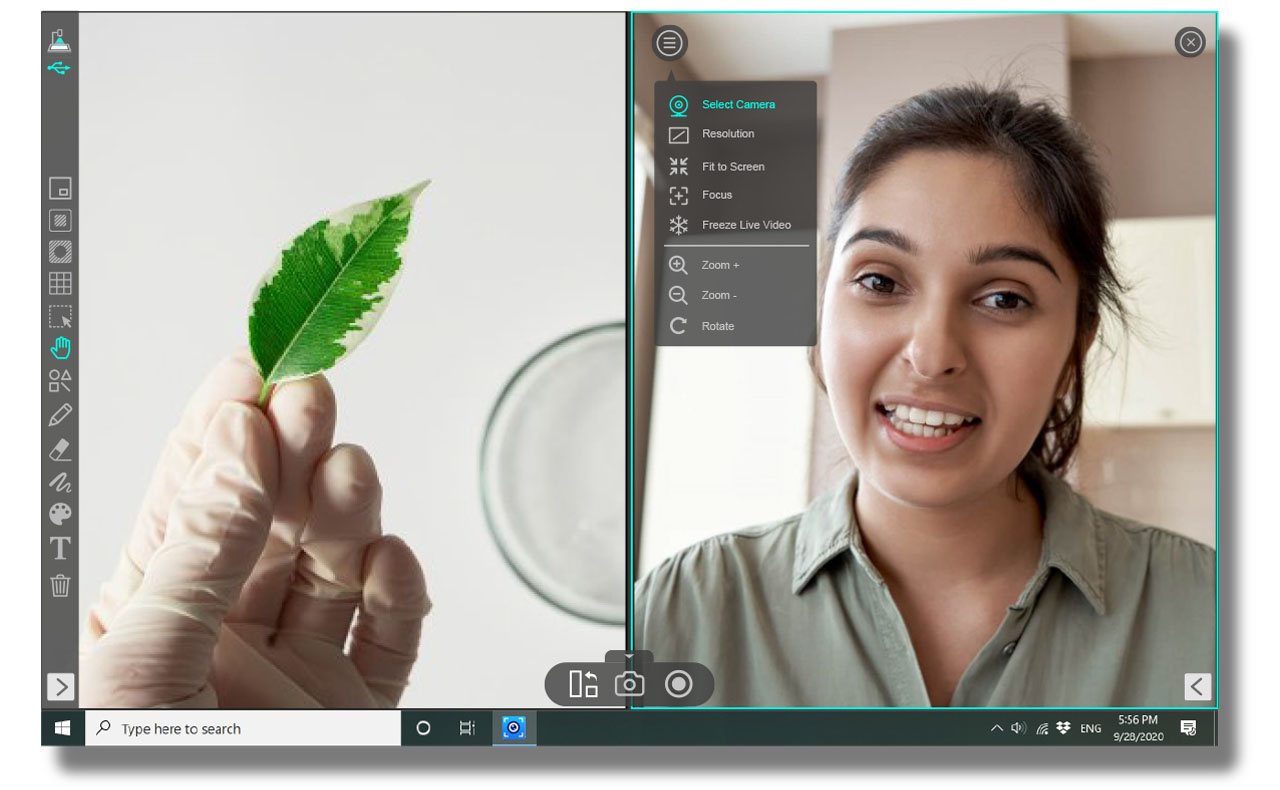
The Picture-in-Picture feature is convenient for your live demonstration or video recording. You can use the main screen to show what you're working on and the sub-screen to show yourself talking.
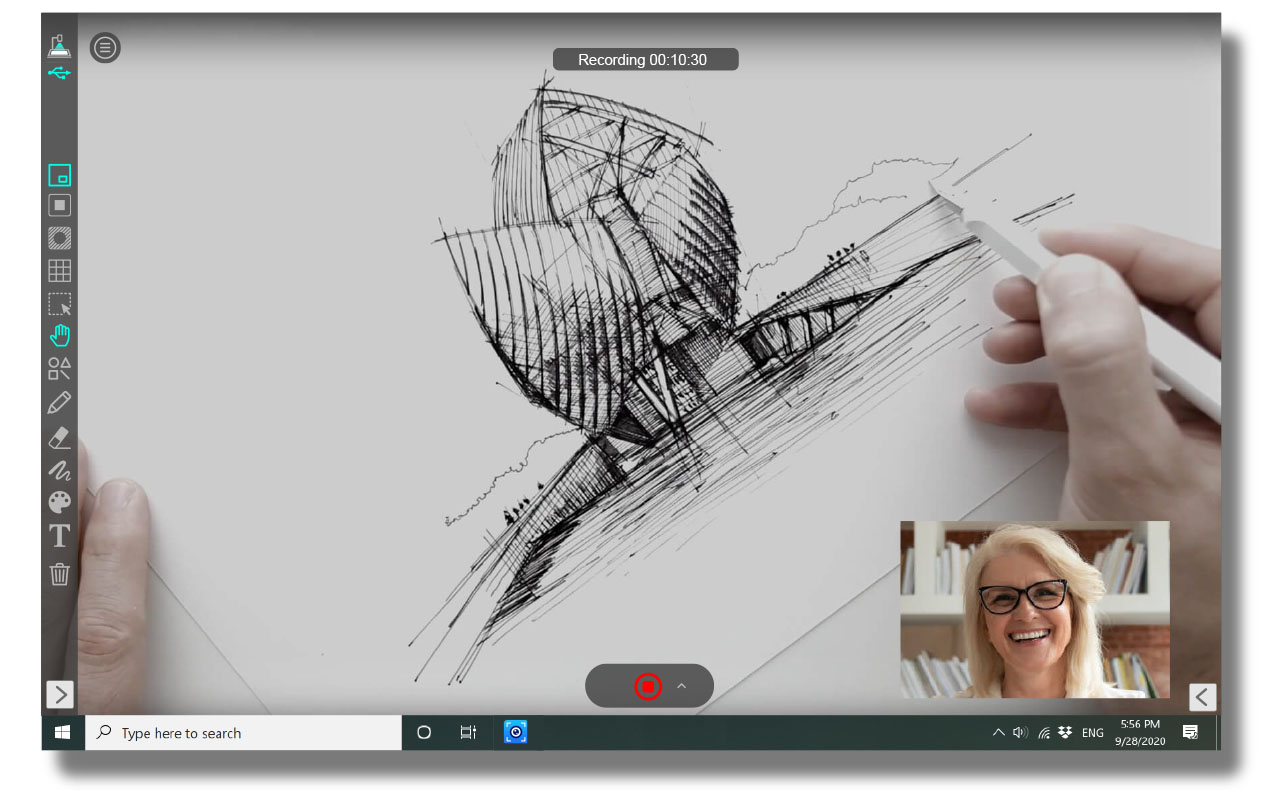
The unique stop motion video feature provides a live preview with a semi-transparent ghost image overlay that allows you to see the next shot and make even the tiniest of adjustments before capturing the frame.
The interactive whiteboard function turns your computer into a blank canvas, you can use the whiteboard tools such as the pen, eraser, lines, and basic shapes for drawing and annotation.
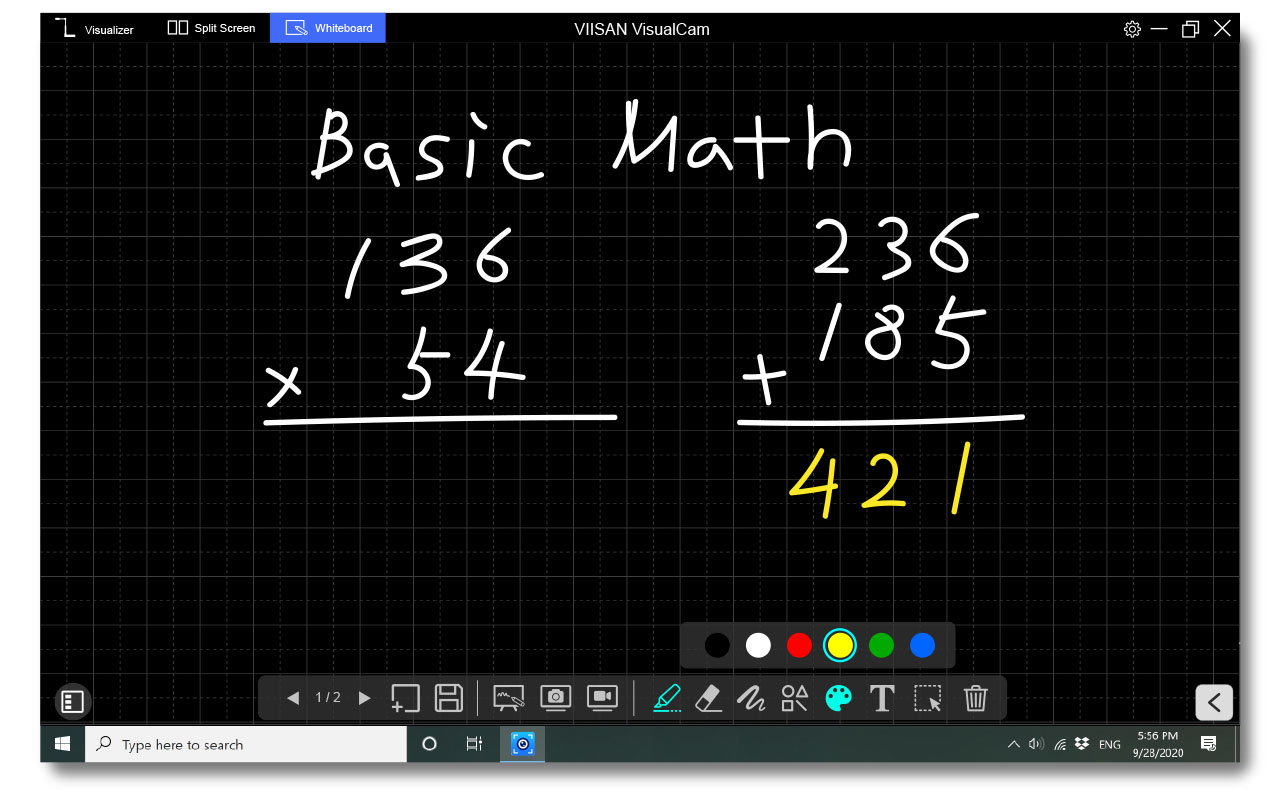
About VIISAN
Founded in 2013, Beijing VIISAN Technology Co., Ltd. focuses on business, education, and remote collaboration technology solutions. VIISAN offers a wide variety of USB document cameras, book scanners, classroom 4K visualizers, A3 flatbed scanners, and video conferencing devices to meet all kinds of application needs. VIISAN has a dedicated engineering team specializing in software development, solution integration, and hardware design. We realize the expectation from customers in regards to details, thus we offer smart terminal solutions on the basis of satisfying the design concept from customers by innovative technology and superior product quality. For more information, please visit www.viisan.com or contact: info@viisan.com